KA-WFS02 UK British Automation RGB LED Alexa Google Home Tuya Wifi Plug Specification:
1. Size:53*53*49mm
2. Rated Current: 16A
3. Rated Voltage: AC 100-240V 50/60Hz
4. Material: PC+ABS+Copper
5. WiFi Standard: 2.4GHz 802.11b/g/n
6. Support: Android/IOS
7. Support:amazon Alexa, google home, IFTTT voice control
8. Smart RGB LED plug
9. Works with amazon Aleax&Google Home voice control
10. Making your home colorful,RGB LED light,16milion kinds of color availabe, 8 different kinds of scene mode , working as a night light
11. Timer fuction
12. Overload protection
Application:
1. On your mobeile phone App to set your heater to turn on at 07:00 every day ,set your coffee /milke /bread machine to turn on at 07:15,when you get up,all you need is ready
2. Remotely controlling your devices on mobile phone App from anywhere and anytime
3. What's better than controlling your devices from almost anywhere and anytime in the world? With our innovative technology that works on Wi-Fi (2.4GHz)/2G/3G/4G, you definitely can! No bridge or gateway or hub or remote required, it is super easy to set up and use. What you need do only is plugging the plug into your outlet and add the plug into the mobile phone App(Please follow the user manual).
4. RGB LED
The RGB LED works as a night light, the color, brightness, color temperature all can be adjusted on mobile phone App. The RGB LED comes with 16 million color and 8 scene modes. The RGB LED and plug power can be controlled separately. (Turn on/off, timer and so on.)
5. Group control
You can create a group and add several devices into the group, then you can control all the devices together at the same time. This makes one-key-control possible.
6. Voice control
Imagining the fun of controlling your devices just using your voice! Yes, our smart plugs perfectly obey your voice commands from Amazon Alexa and Google Home Assistant. Impressive, right?
7. Automated schedules & save energy
Missing to switch off your power guzzling equipment should be a worry in the past. Our smart plug helps you to program power on & off at specified time periods that ease your life and save you a ton of money.
Supports multiple devices & timing function
Our smart plugs can be used for a range of devices and appliances such as televisions, electric cookers, common area lighting, street lights, wet grinders, water coolers, air coolers and more. Use the in-built countdown timer function for charging mobiles & laptops and extend their life by avoiding overcharging of their batteries.
Warranty & other vital info:
Our smart plugs are made of the highest standards. Our 1-year replacement warranty for any quality-related issues means we've got you covered! Contact us for an easy and fast replacement. Compatible with Android 4.1 & iOS 8.0 versions and above. Download our free and easy-to-use "Smart life" App, connect to the device and get going! Generally, for indoor use and domestic purposes only.
Why failed in adding device?
1. Make sure the device is powered on and close to your mobile phone when adding device.
2. Make sure your mobile phone is connected to the Wi-Fi network and your Wi-Fi router is working properly.
3. Make sure the device is ready for configuration. Please refer to the Product Instruction "Add Devices in Easy Mode" or "Add Devices in AP Mode" for details.
4. Make sure the connected devices have not reached the maximum number of Wi-Fi router. If not, please disconnect the network of some devices.
5. Make sure password of the Wi-Fi network is correct when adding new device.
6. Make sure you have selected 2.4GHz Wi-Fi network if you have a dual-band Wi-Fi router.
7. Make sure you have not used any Chinese Characters to name your Wi-Fi network.
Can I control device with 2G/3G/4G network?
When adding device for the first time, it requires that your mobile phone and device are connected to the same Wi-Fi network. After adding device successfully, you can remote control your device with 2G/3G/4G network.
How can I share my device with others?
1. Open you Smart Life APP, select your device and tap the button in the top right corner. Tap "Device Sharing" and "Add", then select the country/region where the account belongs to and input the account (a phone number or an E-mail address) you want to share with. (Please make sure the phone number or E-mail is registered.)
2. Open you Smart Life APP, tap "Profile" on the lower right corner of the APP. Select "Device Sharing" and add device you want to share with others, then select the country/region where the account belongs to and input the account (a phone number or an E-mail address) you want to share with. (Please make sure the phone number or E-mail is registered.)
How can I manage the device shared by others?
Open you Smart Life APP, tap "Profile" on the lower right corner of the APP. Tap "Device Sharing" ,you will find devices shared by others.
Why I failed in binding account/ Skills
Make sure you have select right country/region.
Try to change a different Internet Explorer when binding account.
KA-WFS02 actual photos:






 Audited Supplier
Audited Supplier 




 Audited Supplier
Audited Supplier