
| Material: | Aluminium |
|---|---|
| Type: | Tattoo Power Supply |
| Usage: | Body Art |
| Set: | Set |
| Disposable: | Non-Disposable |
| Transport Package: | 1 Set/Box |
| Samples: |
|---|
| Customization: |
|---|
Suppliers with verified business licenses
 Audited Supplier
Audited Supplier | Material | Aluminum Alloy |
| Output Voltage | 4-12V |
| Input Voltage | DC5V/1A |
| Charging Method | TYPE-C/5V/1A |
| Connection Method | RCA/DC Plug |
| Battery Capacity | 13000mAh |
| Charging Time | About 3 hours |
| Battery Weight | 74g |








Suppliers with verified business licenses
 Audited Supplier
Audited Supplier