
| Application: | Automatic Doors |
|---|---|
| Signal Transmission: | RF Remote Control |
| Type: | Button |
| Certification: | ISO9001, RoHS, CE |
| Universal: | Universal |
| Transmission Distance: | >100m |
| Customization: |
|---|
Suppliers with verified business licenses
 Audited Supplier
Audited Supplier  Specification
Specification



1, Technical Characteristics
1.1 Frequency: 433.92MHZ
1.2 Code:rolling code
1.3 Channel: 1,2,3
1.4 Battery: 12V 23A
1.5 working distance : 50M(indoor)
2, Application Method
2.1 number 1,2,3 on the button means channel 1,2,3. The indicator light of the Chosen channel will turn on when you press the button
2.2 You could control the device with the transmitter by pressing 1,2,3
Example:
Use button 1 to control the device
Method:
1, Press button 1, the light of channel 1 turns on.
Self-learning function(For some receivers)
STEP1, Use the transmitter that already has been learned
as old Transmitter, press button 1 and button 2 at the same
time
STEP2: then press button 2 to let the receiver enters into
the learning process.
STEP3: Press the same button on the new transmitter twice. The learning process done. In this way , new transmitter can be learned without pressing the learning button on the control board of receiver.
 Company profile
Company profile Packaging And Logistics
Packaging And Logistics
1,How to get a sample to test ?
You can contact Hiland sales to sending samples for testing, contact info at hiland.en.made-in-china.com.
2,What's the quality policy ?
1 year.
3,Can fixed code transmitter work with rolling code receiver ?
Fixed code transmitter works with fixed code receiver, rolling code transmitter works with rolling code receiver. Rolling code is safer than fixed code.
4,How to learn a transmitter ?
After receiver enters the learning status, press the same button twice on transmitter, the indicate LED will tell the learning process is finished.
5,How many transmitters max can be learned into the rolling code receiver ?
Different model ,different quantity. R5101 can learn 30pcs transmitters max, R5103 can learn 300pcs transmitters max, R5114 can learn 500pcs transmitters max
6,What's three buttons control and single button control ?
Different three buttons are for different function of open,stop,close. Open,stop,close all operated by single button.
7,Does every transmitter model has the car version clip ?
Every T6 series transmitter does.
8,What's self-learning function ?
Making the receiver enter learning status by operating the buttons on transmitter instead of the learning button on receiver itself. It's easy to learn new transmitter when receiver learning button cannot be reached.
9,what's photocell for ?
When door is running, if there is a man or other subject moving into the danger area, motor stops working to avoid hurt.
10,Can flash lamp F5000 switch between flashing and permanent ?
Yes.
11,Is the flash lamp flashing only when the control board has this function ?
No,the flash lamp can set up as flashing model or permanent model itself like F5000.
12,Is there a photocell and flasher integrated model ?
Yes, PF5102 with 12V photocell and 24V flasher.
13,Is photocell sensitive to sunlight?
It is already in the consideration when design the photocell and it is strongly suggested to install the photocell receiver part back to the sun.
14,How do I know if photocell P5111 battery is running out ?
If battery in P5111 is running out, the buzzer inside will alarm.
15,Is P5111 photocell wireless ?
Transmitter part is wireless, receiver part needs connecting wires.
16,Why the running direction of tubular motor is opposite to the direction showing in the transmitter during installation ?
You can switch the two wires connecting to the motor or use T7 series transmitter and keep pushing the stop button and up button for 8 seconds to change the running direction of motor.
17,Why the gate is working to one direction only after installing the control board ?
Please check if the photocell is installed properly. Please make the photocell port short circuit by jumper if not use photocell.
18,Can controller switch between deadman and impulse ?
Yes for some model.
Suppliers with verified business licenses
 Audited Supplier
Audited Supplier