Product Description
Garage Door Opener Keypad Wireless
| Adaptive frequency |
280-870Mhz |
| Technical parameter |
53.5*22.5*35cm |
| Warranty |
1 year |
| Voltage |
3V(1.5*2 pieces battery) |
| No. of Channels |
4 |
| Distance |
80-100m |
| Usage |
Automatic garage door and general gate openers |
1.General Description
Digital keypad operating with 1.5V*2 PCS battery to support ,by radio (280-870mhz),fixed length code with 1 to 9 selectable digits ,this wireless code keypad has 4 channels and enables you to control up 4 devices.In this case,you have to program 1 code per channel ,Each code has to start with the number of the selected channel .
2.Technical features
Frequency : 280-870mhz
Distance : approx 80-100m(open space )
Number of channels :4 ,button 1-2-3-4 selectable through the keypad
Power supplier : 1.5V *2 PCS
3.Applications
The keypad is indicated in all cases when the activation of a device must be code protected : automatic garage door or gate openers
4.Assembly instruction
Remove the cover,keyboard and electronic circuit ,attach the box ,connect the battery and close the box with the special screws provided ,the system is ready .
5.Operation
Once the system is power supplied ,you can start programming the codes .
1).Copy Method: Hold button A and meanwhile press button B four times.When the keypad enters into copy mode,the horn will rings four times.Green LED will flash once slowly every 2 seconds.At the same time keep pressing original remote control button until green LED flashes. Press any button of 1-2-3-4 to save the code ,then green LED will flash constantly for 3 seconds. (Press the button of the key pad whichever you want to store)
2).Transmitting seed code
Hold A+B button at the same time,keypad will rings 2 times,green LED will flash quickly and then flash slowly,press any button you want to send seed code and that button will send seed code.
3).Automatic matching code;
Hold A+9 button at the same time,the keypad will ring 3 times,press one of 1-2-3-4 button,press which button and that button will send automatic matching code function(press at least hold 8 seconds ).Red LED will flash and green LED flickers.
6.set password:Default factory administrator password is 999999
A:Initial password,hold B+999999 into edition,key pad red LED will flash 2 times and constantly light on,and also rings 2 times.
Next,Press button 1+B keypad red LED will flash 2 times then light on constantly and keypad will ring 2 times. Enter 6 digits(0-9) administrator password which you want set and press button B to finish,red LED will flash two times,and enter 6 digits(0-9)administrator password one more time which you set at the beginning and press button B to finish .Then red LED will flash 2 times,and ring 2 times and then red LED turns off,which means setting successfully.If there is something wrong in set duration, the red LED will flash 10 times,and the keypad rings 10 times.
7.Set The Door Open Password
Press the button B and the correct administrator password,keypad LED will flash 2 times and then light on,and the keypad will ring twice, Press X(Button 1-2-3-4) and button A to modify the door password,keypad red LED will flash 2 times and then lights on.(X stands for setting the password of the button, and the setting is invalid after LED is off)
For example, setting the first button password, press button B and the correct administrator password,keypad red LED will flash 2 times and then light on,the keypad will ring twice,then press button 1and button A,keypad red LED will flashes 2 times and then light on,the keypad will ring twice.Then please enter the 6-digit password you want to set(number 0-9 in random combination),and finally press button B to finish.Keypad red LED will flash 2 times,then enter the password again you set before ,finally press button B to finish,keypad red LED will flash 2 times,and the keypad also ring twice,which means setting successfully.if you want to set other button password,do with same operation with button 1.
Detailed Photos




Company Profile

Certifications

Packaging & Shipping

FAQ


 Audited Supplier
Audited Supplier 







 Audited Supplier
Audited Supplier