
| Type: | Bluetooth Speaker |
|---|---|
| Amplification Type: | Active |
| Speaker Material: | Plastic |
| Usage: | Portable Player, Mobile Phone, Computer, Stage/DJ, Home Theatre System, Radio, TV, Karaoke |
| Sound Channel: | Single Channel |
| Special Function: | Memory Card Support, USB Disk Support, With Remote Control, Radio |
| Customization: |
|---|
Suppliers with verified business licenses
 Audited Supplier
Audited Supplier 

| Fault phenomenon | Simple fault analysis | Troubleshooting |
| Failing to electrify | The power switch is not opened The electricity quantity of built-in battery is totally consumed |
Open power switch Use power adaptor to charge the battery |
| No sound | Failing to input sound source Failing to establish signal line Main volume is switched to minimum U disk playing has no sound Faults with external signal source Poor contact or damage of external signal line |
Change signal source Reconnect signal line Properly adjust the volume knob Inspect U disk or audio switch Change signal source Readjust or change signal line |
| External microphone has no sound | External microphone is not fully inserted in the jack The external microphone switch is not opened The volume knob of microphone is off |
Totally insert the microphone to the jack Open the switch of wireless microphone Properly adjust the volume knob of microphone |
| Problems with wireless microphone | The switch of wireless microphone is not opened The wireless microphone is not inserted in the battery The sound of wireless microphone is in distortion |
Open the switch of wireless microphone Insert electrical apparatus to the battery box of wireless microphone Change the battery of wireless microphone |


| Frequently questions : | |
| Q1 : | Can I get a sample? |
| A : | Yes, you can buy a sample from us. |
| Q 2 : | Which express do you use? |
| A : | DHL, FedEx, UPS, TNT, etc . according to customer's needs. |
| Q 3 : | How long is the guarantee? |
| A : | One year guarantee for all of our models. |
| Q 4 : | What is the payment term? |
| A : | TT is our default payment term, we can discuss if you have other requests. |
| Q 5 : | Any MOQ requirement? |
| A : | 300PCS for OEM, if the neutral package, MOQ is 100pcs.Total 1HQ makes FOB. |
| Q 6 : | What is your main product? |
| A : | Portable Speakers, Trolley Speakers, Wireless speakers, professional speakers and so on. |
| Q 7 : | How long is your lead time for mass production? |
| A : | Usually, it's 30 days after deposit/artwork confirmed, it depends on purchase quantity. |
| Q 8 : | What is your main market? |
| A : | We export worldwide, currently the main market in Asia, the Middle East, Europe, and North America. |
| Q 9 : | Why choose us? |
| A : | Our material is environmental protection, and we have received CE, Rohs, patent holder, ISO certification for our various. |
Suppliers with verified business licenses
 Audited Supplier
Audited Supplier