
| Type: | Oblique Arm Screen Printing Machine |
|---|---|
| Style: | Planographic Press |
| Structure: | Flat-bed cylinder press |
| Color & Page: | Single-Colour Printing Press |
| Application: | Packaging Printing |
| Transport Package: | Plywood Case |
| Customization: |
|---|
Suppliers with verified business licenses
 Audited Supplier
Audited Supplier | Model No. | TMP-70100 |
| Size of worktable (mm) | 800X1100 |
| Max printing area (mm) | 700X1000 |
| Max frame (mm) | 1000X1300 |
| Min frame (mm) | 550X650 |
| Substrate thickness (mm) | 0-20 |
| Printing speed (pcs/h) | 500-1000 |
| Working pressure(Mpa) | 0.3-0.5 |
| Air consumption 0.6Mpa | 13L/pcs |
| Height worktable to ground | 820mm |
| Dimensions(LXWXH)m | 1.8X1.37X1.5m |
| CBM | 4.1CBM |
| weight | 480kg |
| voltage /single phase | 220V 50Hz |
| power | 3kw |







Suppliers with verified business licenses
 Audited Supplier
Audited Supplier